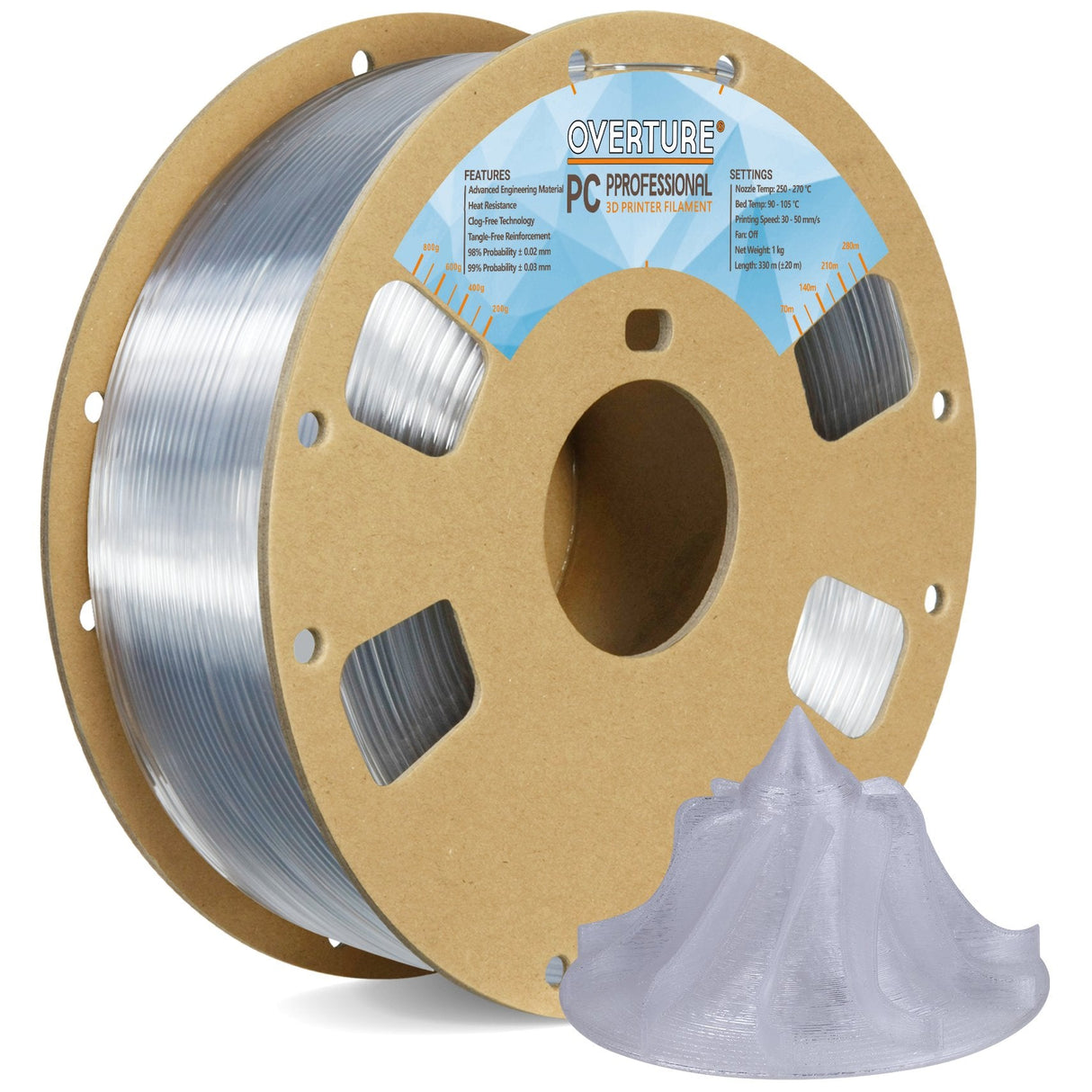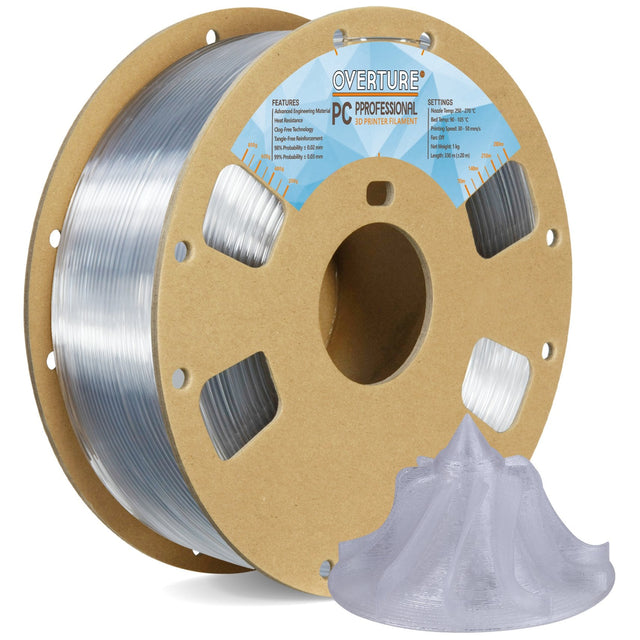Overture PC Professional Transparent 3D Printer Filament 1.75mm
250 - 270 °C
90 - 105 °C
30 - 50 mm/s
Turned off
Overture PC Professional Transparent 3D Printer Filament 1.75mm - 1-pack / Transparent is backordered and will ship as soon as it is back in stock.
Couldn't load pickup availability

Descriptions
Product Details
Q&A
What countries do you ship to?
What countries do you ship to?
We can ship orders to the contiguous 48 states and Washington, D.C. Including Alaska, Guam, Hawaii, Puerto Rico. Please note that we are unable to ship to P.O. Boxes and APO/FPO addresses. Please see the Shipping Policy for more details.
How long will it take to receive my order?
How long will it take to receive my order?
For product in stock, we'll arrange shipment the same day after your order were placed successfully. It may take 3-6 business days to be delivered.
Why is my print hard to remove from the build surface?
Why is my print hard to remove from the build surface?
You can try to increase the distance between the nozzle and the printing bed which can reduce the first layer of adhesion.
My printed parts have stringing, blobs, and zits on the surface. What can I do?
My printed parts have stringing, blobs, and zits on the surface. What can I do?
Moisture can impact material performance and print quality. We recommend 3D printing enthusiasts invest in a filament dryer for all types of filament, not just ours, to enhance long-term storage practices and achieve superior printing results. Please refer to the“Drying Time" table for suggested drying times.
I dried my filament, but I'm still experiencing stringing, blobs, and zits on the surface. Any suggestions?
I dried my filament, but I'm still experiencing stringing, blobs, and zits on the surface. Any suggestions?
Slicer settings such as retraction, cooling, temperature, speed, and seam location significantly impact print quality. Consult our print settings document or join our Discord for assistance.
My filament is brittle and keeps snapping. What could be the issue?
My filament is brittle and keeps snapping. What could be the issue?
Brittle filament is a sign of moisture absorption. We recommend drying the filament and storing it in an airtight bag or container.Please refer to the“Drying Time”table for suggested drying times.